We use the delivered PAYGL01-(Payroll GL Interface - Non CA) to send over our payroll GL data to PeopleSoft FIN. The mechanism for delivering this data is the PAYROLL_ACCTG_TRANSACTION Service Operation. But the PAYGL01 process does not send this data immediatly after generating it. Rather is Stores it in the HR_ACCTG_LINE with a process instance from the SQR that generated it.
I suppose PeopleSoft does this, just in case the Payroll Manager wants to review the data, prior to posting it in GL. Once the Payroll Manager is ready to send this data, he simply runs AE.EOP_PUBLISHM -(Manual Batch Publish) that uses the Process Instance to send the accounting lines to FIN .
But suppose you wanted to create more GL Entries from PeopleSoft that don't have anything to do with Payroll Earnings? How can you create these GL Entries and utilize this methodology to get them Posted in GL?
Well it is pretty simple, All you need to do is create a process to Populate the HR_ACCTG_LINE table and populate the fields you need for your GL Entries, be sure to populate the process instance column! Once you have inserted all the accounting Lines, create a batch publish rules parameter record in the EO_MSGBATPRM. Below is a code snipit:
After we have generated the Accounting Lines:
&batch_publish_parms = CreateRecord(Record.EO_MSGBATPRM);
&batch_publish_parms.PROCESS_INSTANCE.value = ZZ_INTF_OUT_AET.PROCESS_INSTANCE.Value;
&batch_publish_parms.JOBINSTANCE.value = ZZ_INTF_OUT_AET.PROCESS_INSTANCE.Value;
&batch_publish_parms.PROCESS_NAME.value = "ZZ_GL_FTE";
&batch_publish_parms.PROCESS_STATUS.VALUE = "N";
&batch_publish_parms.BATCH_CLEANUP_FLG.VALUE = "U";
&batch_publish_parms.DATETIME_STAMP.VALUE = %Datetime;
&insert.Execute(&batch_publish_parms);
Now Just Define your Batch Process on the PAYROLL_ACCTG_TRANSACTION Batch Publish Rule:
And run the AE.EOP_PUBLISHM -Manual Batch Publish with your Program Name as the Parameter
. Your accounting Lines will be published in FIN and ready for the Journal Generator to take over.

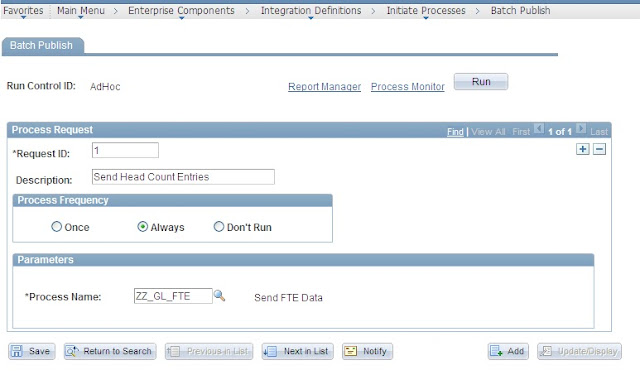
No comments:
Post a Comment